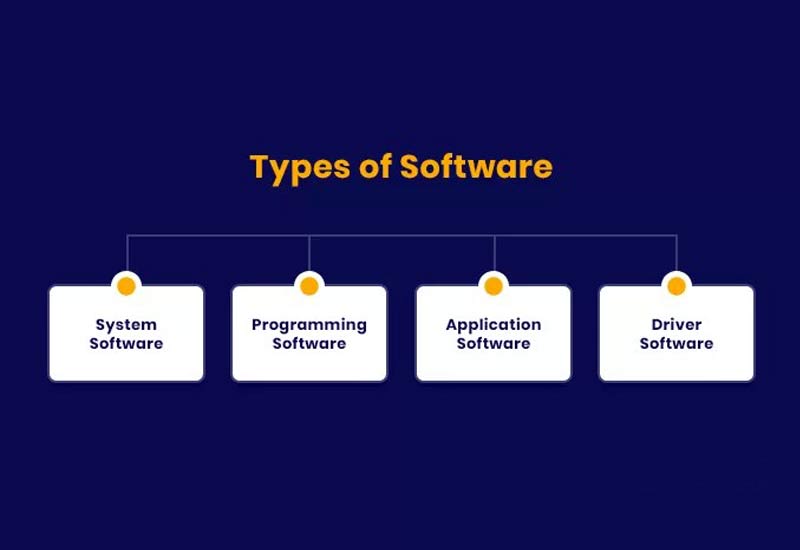In the first section of this article, we will begin by classifying different types of software. But before that, let’s first answer an essential question – what is software?
What Is Software – Definition And Examples Of Software
By definition, software is a computer program that provides instructions and data to execute a user’s commands. It is an indispensable part of the machine you cannot see, but it allows you to use the computer … just like how a mouse, monitor, hard drive and keyboard help you use the computer.
Some common examples of software include Microsoft Word, Adobe Photoshop, Adobe Reader, Google Chrome, Gmail, Powerpoint, VLC, and many other similar computer programs that we often use in our daily life. If we sat down to list all the examples of software, the list would never end, but what’s more important than that is to understand how they differ from each other.
Types of software can be broadly classified into two categories.
What Are The Two Major Software Types?
The two major types of computer software are:
- Application Software
- System Software
Whereas, two other types of computer software are:
- Programming Software
- Driver Software
Major Types of Software
Often programming and driver software are considered as types of system software. But in this article, we will explain each of them to you separately. So continue reading for a detailed discussion on the software types, their uses, and drivers and programming software examples.
Application Software
As a user of technology, application software or ‘apps’ are what you engage with the most. These types of computer software are productive end-user programs that help you perform tasks. Following are some examples of application software that allow you to do specific work:
- MS Excel:It is spreadsheet software that you can use for presenting and analyzing data.
- Photoshop:It is a photo editing application software by Adobe. You can use it to visually enhance, catalogue and share your pictures.
- Skype:It is an online communication app that you can use for video chat, voice calling and instant messaging.
Application Software
Software applications are also referred to as non-essential software. They are installed and operated on a computer-based on the user’s requirement. There is plenty of application software that you can use to perform different tasks. The number of such apps keeps increasing with technological advances and the evolving needs of the users. You can categorize these software types into different groups, as shown in the following table:
| Application Software Type | Examples |
| Word processing software: Tools that are used to create word sheets and type documents etc. | Microsoft Word, WordPad, AppleWorks and Notepad |
| Spreadsheet software: Software used to compute quantitative data. | Apple Numbers, Microsoft Excel and Quattro Pro |
| Database software: Used to store data and sort information. | Oracle, MS Access and FileMaker Pro |
| Application Suites: A collection of related programs sold as a package. | OpenOffice, Microsoft Office |
| Multimedia software: Tools used for a mixture of audio, video, image and text content. | Real Player, Media Player |
| Communication Software: Tools that connect systems and allow text, audio, and video-based communication. | MS NetMeeting, IRC, ICQ |
| Internet Browsers: Used to access and view websites. | Netscape Navigator, MS Internet Explorer, and Google Chrome |
| Email Programs: Software used for emailing. | Microsoft Outlook, Gmail, Apple Mail |
System Software
System software helps the user, hardware, and application software to interact and function together. These types of computer software allow an environment or platform for other software and applications to work in. This is why system software is essential in managing the whole computer system.
System Software
When you first power up your computer, it is the system software that is initially loaded into memory. Unlike application software, the System software is not used by end-users like you. It only runs in the background of your device, at the most basic level while you use other application software. This is why system software is also called “low-level software”.
Example of System Software
Operating systems are an example of system software. All of your computer-like devices run on an operating system, including your desktop, laptop, smartphone, and tablet, etc. Here is a list of examples of an operating system. Let’s take a look and you might spot some familiar names of system software:
For desktop computers, laptops and tablets:
- Microsoft Windows
- Mac (for Apple devices)
- Linux
For smartphones:
- Apple’s iOS
- Google’s Android
- Windows Phone OS
Other than operating systems, some people also classify programming software and driver software as types of system software. However, we will discuss them individually in the next two sections.
Programming Software
Programming software is the type of software that is not used by end-users. It is not for you unless, of course, you are a programmer who writes code. Programming software examples are programs that are used to write, develop, test, and debug other software, including apps and system software. For someone who works at a bespoke software development company, for example, this type of software would make their life easier and efficient.
Programming Software
Programming software is used by software programmers as translator programs. They are facilitator software used to translate programming languages (i.e., Java, C++, Python, PHP, BASIC, etc) into machine language code. Translators can be compilers, interpreters and assemblers. You can understand compilers as programs that translate the whole source code into machine code and execute it. Interpreters run the source code as the program is run line by line. And assemblers translate the basic computer instructions – assembly code – into machine code.
Programming software examples include the different programming language editors, debuggers, compilers and IDEs. Such as:
- Eclipse – a Java language editor
- Coda – programming language editor for Mac
- Notepad++ – an open-source editor for windows
- Sublime Text – a cross-platform code editor for Mac, Windows, and Linux
Driver Software
Driver software is often classified as one of the types of system software. They operate and control devices and peripherals plugged into a computer. Drivers are important because they enable the devices to perform their designated tasks. They do this by translating commands of an Operating System for the Hardware or devices, assigning duties. Therefore, each device connected with your computer requires at least one device driver to function.
Driver Software
Since there are thousands of types of devices, drivers make the job of your system software easier by allowing it to communicate through a standardized language. Some examples of driver software that you may be familiar with are:
- Printer Driver
- Mouse Driver
- Network Card
Usually, the operating system comes built-in with drivers for mouse, keyboard, and printers by default. They often do not require third-party installations. But for some advanced devices, you may need to install the driver externally. Moreover, if you use multiple operating systems like Linux, Windows, and Mac, then each of these supports different variants of drivers. For them, separate drivers need to be maintained for each.